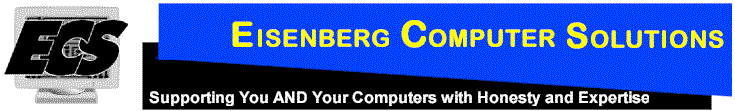Frequently Asked Questions
Tell me about the different versions of Windows (Windows 10, Windows 8 and Windows 7)
Short answer: Windows 10 is the OS of choice. If your computer has Windows 7, you are still good, but keep in mind that updates may run out sooner (currently at 2020). Windows 8 or 8.1 is fine from from an OS point of view, but the user interface was never good and I hope you all took advantage of the free upgrade to Windows 10. If not, there are things you can do to make it more like Windows 7 (see here for how).
What is the difference between 32 bit and 64 bit? Which should I get?
These days, almost computer comes with the 64 bit version of the operating system, so there is almost no choice here. It may be necessary replace some old programs or some not-so-old hardware. I have prepared a whole page on this topic. Just click here.
I heard that Windows XP will no longer be supported. What does this mean?
As you know, Microsoft provides updates for Windows to fix issues, close security holes, etc. They continue to provides these patches for approximately 5 years beyond when the next operating system version comes out (10 years for server operating systems). Microsoft extended the support for a couple of years because so many people (particularly large businesses) rejected Windows Vista. So they kinda started counting when Windows 7 came out. Therefore, the support ended in 2014. This does not mean that your computer will stop working, only that there will be no more updates.
I do recommend that you consider upgrading to Windows 10, although this may mean a new computer. Call for an evaluation and for recommendations.
Do I need to get a new version of Microsoft Office?
Guess what? I have another page about this. Just click here.
I'm confused about all of the patches, fixes, etc. What are they? Should I download them? Can they hurt my computer?
The software that runs a computer is complex beyond belief. As the threats of viruses, worms, spyware, etc. have exploded in the last couple of years, software vendors, such as Microsoft, are trying desperately to close the security holes. This leads to the patches that we all hear about. As new problems are uncovered, new patches are being written as fast as possible. This will continue forever since it is impossible to write perfect programs. They are just too complex.
My recommendation is to download and install all of the security related patches. Microsoft also releases some patches that are not security related, such as the recent upgrade of their Media Player from version 9 to version 10. This upgrade is not necessary, but there are some features in the new version that are nice. Install these patches if you know it resolves a problem that you have.
Although they are thoroughly tested, it is impossible to test every possible scenario and a problem can arise with a patch, just like anything else (although this is rare). The possibility exists that a patch could cause a problem, even a serious one. In balance, though, the risk of not installing patches far outweighs the few problems that may result.
What is "backing up," and why is it so important?
In a perfect world, everything would always work as it's supposed to, and backups would be a waste of time. The real world is far from perfect. And backups are not just for businesses. Home users need them too.
I can't tell you how often I get calls where a computer is compromised beyond simple fixes. I've seen, of course, failed hard drives, but also systems where the computer seems to boot up OK, but where no one can log in, or where a virus has corrupted every document on the computer. Nothing is so difficult to tell a client as all of their pictures, documents, music, etc. is irretrievably lost. In the "olden" days, pictures were pieces of paper, and music was on records or tapes, but now so much is just ones and zeros. Just as a fire could wipe out a lifetime of memories, a hard disk crash could do the same. And make no mistake, YOU WILL HAVE PROBLEMS! It's only a matter of time and severity.
With a little help, backing up to CD or DVD is relatively quick and painless. While it would be nice to have a "full" backup so you could recover you whole operation in a short time, at the least, you should have your documents and settings (including email, address book, favorites, etc) backed up. The OS, applications, etc. can all be reinstalled, but the data cannot be. Only a backup can save you here.
Windows 7 includes a new backup utility called "Backup and Restore" that is, finally, very useful. This utility is also available in Windows 8.x and 10 and is called "Backup and Restore (Windows 7)." This means that it is the Windows 7 version of Backup and Restore and not that you are reinstalling Windows 7.
Windows 8.x and 10 also have a whole new way of backing up called File History which keeps several versions of files on an external drive.
If you have business and a server, backup is even more important and should be done at least every night. This requires additional hardware and server quality backup software.
Call Eisenberg Computer Solutions and set up an appointment to discuss backup. We will help you consider such issues as types of backup, how often, etc. to help you decide on the right solution for you.