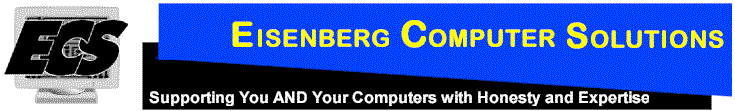32 bit versus 64 bit What's the deal?
The "bit-ness" refers to how big a number the computer can handle.
Way back in the days of DOS (for you younger people, I am referring to the 80's and early 90's), Computers and the operating system (DOS) were both 16 bit. In binary, this translates to 65,536 or 64 KB. Microsoft used a trick to add 4 more bits (total of 20), by using an "offset" so they could achieve a maximum number of 1,048,576 (1 MB), which is why DOS was limited to 640K of RAM. Other tricks, such as "Expanded Memory", and "Extended Memory" were added to increase this limit, by using the memory betwen 640K and the 1M limit to swap in and out. This required special "memory managers" to handle and was very inefficient. The early versions of Windows (2, 3, 3.1) had a built-in extended memory manager so you could go "all the way" up to 4 MB.
Starting with Windows NT, and later into Windows 95 and so on, Windows became fully 32 bit. This allowed memory addressing up to 4,294,967,296 or 4 GB or memory. This limit persisted through Windows XP (there is a version of 64 bit XP, but nobody uses it; it is also used in the Windows Server 2003; later server versions are all 64 bit).
As time went on, and the operating system and applications became more hogging of memory, 64 bit is becoming more common. Windows Vista became the first version where 3-4 GB of memory was barely enough. Hence the move to 64 bit.
A computer running a 64 bit operating system can handle numbers up to 18,446,744,073,709,551,616 or 16 exbibytes (EiB), which today can be considered unlimited (wait 'til tomorrow). Practically, today's 64 bit computers handle up to 4 Terabytes of RAM which is 100 times more than a 32 bit computer.
This increase comes at a price. Software has to be written for the operating system. Each time the bitness of the OS increase, new hardware drivers are needed. So, If you get a new 64 bit computer, you will need new drivers for all of your hardware, such as mice, printers, scanners, etc. Fortunately, most things are recognized by the OS and drivers are automatically installed, but there are a few exceptions. I have encountered printers and scanners in particular where there is no 64 bit driver available, and none is planned. I recommend that you check online if updated drivers are available for your peripherals, or plan to replace them (or stick to 32 bit; not a satisfying solution).
In addition, certain software may not run at all. When the change to 32 bit came in the 90's, Microsoft included a "16 bit subsystem" to maintain compatibility with the older software, and almost everything ran just fine (except for some utilities that directly addressed hardware). Now with the change to 64 bit, Microsoft includes a 32 bit susbystem for older software, but has removed the 16 subsystem altogether. So, very old software will not run; in fact it won't even install. You'll get a nice, polite pop-up telling you that the software is not compatible.
So, what do you do if you need this older software? Well, there are 3 options.
- First, you can upgrade to a later version if available. This is the best option.
- Second, you can keep and old computer running Windows XP just for that purpose.
- And third, If you pay the extra for the business or ultimate versions of Windows 7, there is something called "XP mode" that can be installed and essentially runs an Windows XP virtual computer, on which you can install your older software, which should run just fine. I have done this in cases where there was no newer version available.
One final note. Just because you have a 64 bit version of Windows, does NOT mean you must buy 64 bit versions of everything (but if you have the 32 bit version of Windows, you CANNOT run 64 bit software). As I mentioned before, the 32 bit versions of almost everything will run just fine. In fact, you may prefer the 32 bit versions. I have heard some complaints (which I have not verified or researched) that there are issues with compatibility in the 64 bit version of Microsoft Office 2010, so perhaps you should stick to the 32 bit for now. For some applications, like picture or video editing, the 64 bit versions will give you a lot more leeway with the size of the pictures or video you can handle.